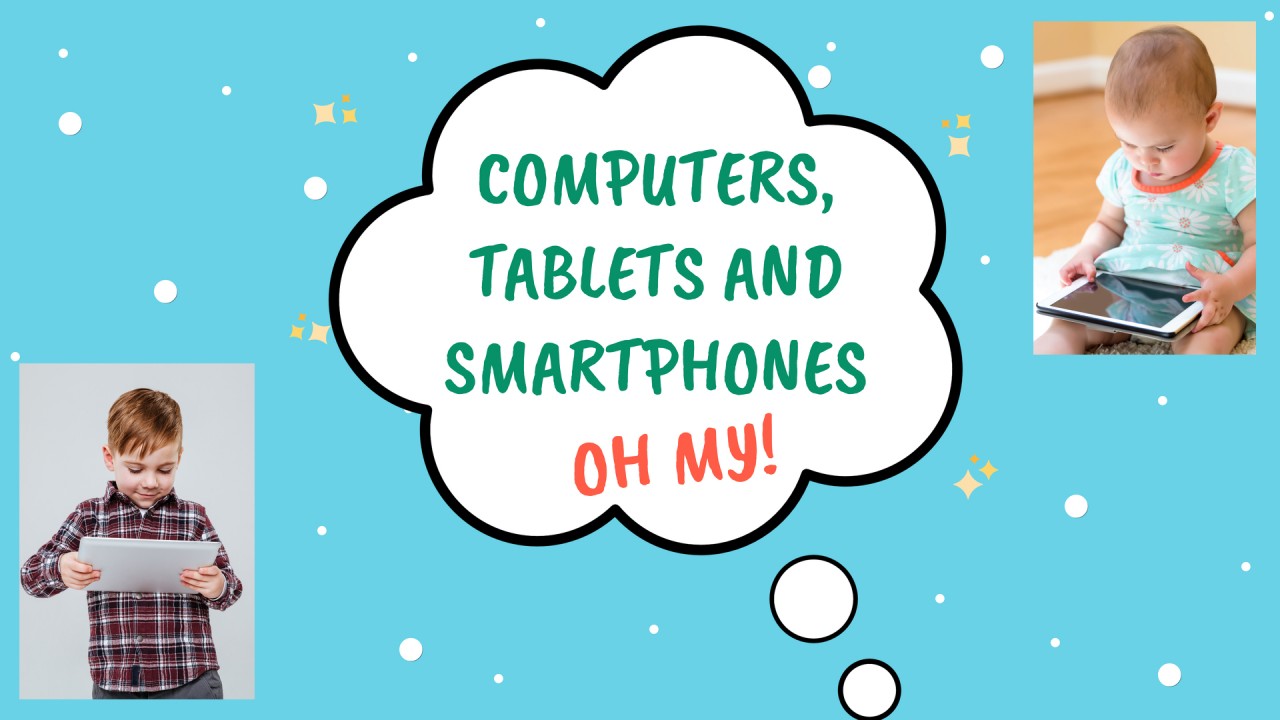Computers, Tablets and Smartphones Oh My!
Parenting today is very different than when we were kids and requires a whole new set of standards. Let’s face it, computers, tablets and smartphones are an integral part of our everyday lives and children have access to technology at a very young age. That isn’t going to change so what should we as parents and early educators do about it?
According to a joint statement by the National Association for the Education of Young Children and the Fred Rogers Center for Early Learning, when “used intentionally and appropriately, technology and interactive media are very effective tools to support learning and development.”
But how do we as educators and parents determine what is appropriate? Lisa Guernsey, author of Screen Time: How Electronic Media—From Baby Videos to Educational Software—Affects Your Young Child provides some positive guidance for families and early educators. She suggests that parents and educators determine when and how to use various technologies based on the Three C’s: the content, the context, and the needs of the individual child.
Parents should ask themselves the following questions:
- Content—How does this help children learn, play, imagine, or explore?
- Context—What kinds of social interactions are happening? Does it complement and not interrupt my child’s learning and play?
- The Individual Child—What does this child need right now to enhance his or her growth and development? Is this technology an appropriate match with my child’s needs, abilities, interests, and development stage?
When monitoring and setting limits to your child’s use of electronic devices consider the following:
Get screens out of your child's room. Don't allow your child to have a TV, tablet, smartphone or any other tech device in his or her room. Having screens in a bedroom has been linked to lower test scores, problems sleeping, problems with focus and attention and obesity in kids.
Know what your child is viewing. Research shows that viewing content with a child and actively discussing themes, thinking about what's viewed critically, and talking about the effects and meaning of the viewed content is one of the best types of monitoring parents can do. Get into the habit of knowing what your child is seeing and hearing when he is online, playing video games, or watching TV.
Know your online game ratings. The primary game rating system in the United States and Canada is the Entertainment Software Rating Board (ESRB), which is a nonprofit, self-regulatory body that assigns content ratings for video games and mobile apps based on age and content ratings. Games are not required to have an ESRB rating but many stores and console manufacturers do. Seven ESRB rating symbols suggest the age appropriateness of video games. The categories are
- Early childhood (EC): Video games receiving this rating are suggested to be suitable for children ages three and older. This rating indicates that the game does not contain material that parents find inappropriate for children.
- Everyone (E): Games content may be suitable for everyone ages 6 and older. The games may contain minimal cartoon, fantasy, or mild violence, and/or infrequent use of mild language.
- Everyone 10+ (E10+): These games have more cartoon, fantasy, or mild violence, mild language, and/or minimal suggestive themes than those with an E rating. Games in this category are recommended to be suitable for ages 10 and older.
- Teen (T): These games have content that may be suitable for ages 13 years and older. They may contain violence, suggestive themes, crude humor, minimal blood, simulated gambling, and/or infrequent use of strong language.
- Mature (M): The game may contain intense violence, blood and gore, sexual content, and/or strong language. These games may be suitable for those age 17 years or older.
- Adults Only (AO): The game has content suitable only for those age 18 years or older. Games receiving this rating may include prolonged scenes of intense violence and/or graphic sexual content and nudity.
Remind yourself that's it's worth the arguments. Your child may not be a happy camper when their screen time is limited and monitored, but remember that there will be many benefits for them in the long run. Encourage your child in non-screen activities like board games, imaginative play, gardening, sports, hiking or just being outdoors, arts and crafts or anything else that peaks their interests and you both just might find an exciting new hobby!
Comments
Our Curriculum
We provide a quality program in a safe, supportive environment.
All the pieces for a happy, healthy childhood.